
NOTE: A full list of commands and keybinds can be found by clicking here.
¶ Pedestrian Interaction
¶ Stopping, Detaining, and Arresting Pedestrians
- While on foot, you can hold E to begin the stopping a Pedestrian. Stopping the pedestrian is equivalent to detainment.
- You can hold E once more to cuff the pedestrian, or you can press X and use the
Cuff Pedoption in the menu. - You can stop a pedestrian by holding E with or without a weapon in your hand, but you must be looking at the pedestrian to do so with both methods.
¶ Interacting With A Pedestrian
Once you have a pedestrian in your sights, stopped, and/or detained & handcuffed, or maybe in just a general traffic stop, you may approach them and press X to open the interaction menu.
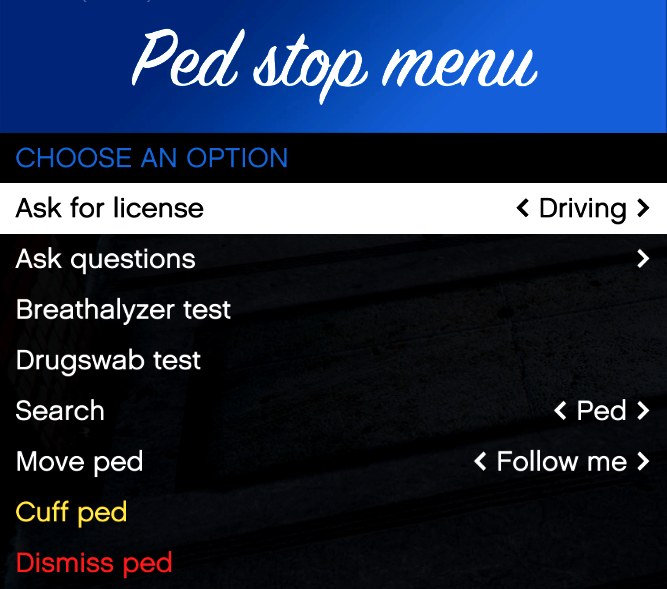
Inside this menu you will be greeted with several options. You will end up using all of these options at some point, so here are some tips & pointers:
- You can change the type of license you are asking the pedestrian for by highlighting the
Ask for licenseoption and using your LEFT ARROW or RIGHT ARROW keys.

- Once you have asked a pedestrian for their driver's license, you can then press J to bring up the ID card onto your screen. This works similarly to a computer's clipboard, as you can only have one ID card on you and it will go away once you ask someone else for theirs, just as CTRL+C & CTRL+V works.
- You can change the type of search you would like to conduct by using your LEFT ARROW or RIGHT ARROW keys.
- When the pedestrian is handcuffed, you can move them around using two methods, and can change this method by using your LEFT ARROW or RIGHT ARROW keys.

- Of course, you can only search a vehicle if you press X on the vehicle.
- If for some reason you cannot
Grab ped, theFollow meoption will always work.
- Breathlyzing and Drugswabbing a pedestrian will give you their usage results.
- Dismissing a pedestrian will cancel the stop and allow them to walk away.
¶ Traffic Stops
¶ Initiating a Traffic Stop
- Get behind the vehicle you want to pull over.
- Press SHIFT to mark the vehicle. There will be a message confirmation at the top left, and a little vehicle blip on your minimap.
- Press Q to turn on your lights. The driver should then pull over, and the server should notify you when the driver has completely stopped.
- Position your vehicle properly behind the pulled over vehicle.
- Exit the vehicle and perform the traffic stop.
TIP: If the vehicle has pulled over in a spot that you do not agree with or generally dislike, you can press X when they are completely stopped to bring up the
Traffic stop positionmenu. See below for usage information.

WARNING: It is heavily advised that you only use the
Go to markeroption, as this is the safest & most efficient way of getting them to move to where you want. TheFollowandMimicoptions are simply unreliable and may result in movements that you did not intend.
To position the marker, simply use your LEFT ARROW, RIGHT ARROW, DOWN ARROW, and UP ARROW keys and once in the desired spot, press ENTER.
¶ Initiating a Traffic Stop Video
¶ Performing a Traffic Stop
When performing a traffic stop, there are a few key things to remember:
- Always check the license-holder's name in your system. Ensure they do not have an
Expired,Suspended, orRevokeddrivers license. - Always check the license plate and see if it matches the driver's name on the license. Ensure the vehicle is not stolen or has any other flags.
- Use the question menu to your advantage and look for any cues to be able to search the pedestrian & their vehicle. Any unlawful searches falls on you, so be sure that the questions you are asking are correct.
- Ensure you are handing out the citation for the correct reasoning with the correct amount, and be sure to include the accurate location.
¶ Performing a Traffic Stop Video
¶ Ending the Traffic Stop
- Once you have decided to let the vehicle/driver go after issuing a citation or verbal warning, you may either:
- Hold LSHIFT while in your vehicle.
- Approach the vehicle and press X to open the menu and select
Dismiss.